So I was excited to try the digital version of a scrapbook! I downloaded the software to My Memories Suite and got to work....haha, then Christmas came around and I didn't touch it again untill now. I am awful! I wish I had more time....Anyway, it is a really easy product to use so it took me no time at all to figure it out. If your familiar with any kind of basic photo edidting software, you'll have no trouble with operating this program. One thing that got me was that I was so used to working in layers with Photoshop, that I kept looking for the layers panel in order to grab and move things...
Anyway, of course I jumped right into doing my own design instead of doing one of their pre-made templates (which there are a ton to choose from and really fun designs!) But I'm a rebel, and I wanted to see how easy it actually was! The first step is choosing your background page color/texture/pattern. The program comes with a ton of choices and also has more on their site to purchase and download. I was really impressed with their selection.
I must have been craving summer, cause out of the 3000 photos I have waiting to be printed, I chose a summer one! Once I got the color I wanted on the backgound, I added shapes, patterns, textures and coordinating colors! The My Memories tool bar is very easy to use and is pretty straight forward when it comes to moving, resizing and such.
The two designs above are an example of what the coordinating pages look like. For the one directly above I used a template that was orignally for a three photo layout, but because you can still customize even the pre made ones, I took out the third photo and replaced it with some layered squares and text, followed by matching snowflake embellishments that were already exsiting on the design.
Overall, this program is very easy to use and it is only $39.95. Which based on the price of other digital scrapbooking software-this is sooo much better! I love that they have different sized layouts available and one of them is an 8.5 x 11 size which is perfect for printing out at home! The only issue I had was that it did take up quite a bit of space on my hard drive (my computer is very ancient-so this may not be the case on newer computers) and for the life of me I couldn't figure out how to save the file in order to view it on other programs/viewers. I had to do a print screen to show you the layouts I did above.
So now that I've gotten to experience My Memories Suite, I think that it is only fair that you get to as well!!!! The company who makes My Memories Suite has not only given me a free copy of My Memories Suite to review, but they are also going to giveaway a copy to one of my lucky readers!!!!
They also gave me this promo code STMMMS70479 that I can share with my family and friends (that’s you). By using this code at MyMemories.com, you can get $10 off My Memories Suite (you get it for $29.95 instead of $39.95) AND after purchasing it you also get a $10 gift certificate to use in their online store! I know, pretty cool isn't?!!!
To win your own copy all you have to do is enter below...
a Rafflecopter giveaway


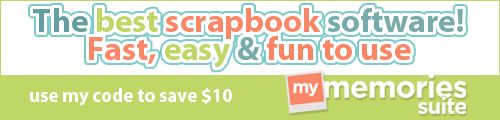




4 comments:
I love the Winter Sun set
I love the Fur'ever Love set! Mostly because that's probably what my whole scrapbook will be about! haha
I like Sweet Treats!
I love the Cowboys and Cowgirls template!
Post a Comment